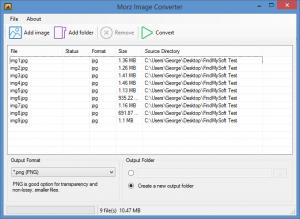Morz Image Converter
3.0
Size: 0 Bytes
Downloads: 3303
Platform: Windows (All Versions)
Morz Image Converter, as its name so adequately points out, can convert images from one format to another. It can convert a single image from one format to another and it can batch convert multiple images at the same time from one format to another. Speaking about formats, Morz Image Converter supports four very popular image formats: JPG, PNG, BMP and GIF.
Download a small installer and run it; a setup wizard will show up; follow the simple instructions it displays until you complete the installation process. Those are the steps you must go through to install Morz Image Converter on a computer that runs Microsoft’s Windows operating system.
The main panel on Morz Image Converter’s interface lists the images you loaded into the application. Above this main panel there’s a toolbar with buttons to add images, add a folder, remove images from the list, and initiate the conversion process. Below this main panel there’s a dropdown that lets you pick the output format and a section that lets you pick a custom output location.
Using most converters is a simple 3-step process. Using this one is a simple 3-step process as well:
Step 1 – load the images you want to convert. Do so by dragging and dropping images onto the application or by using Add Image and Add Folder.
Step 2 – pick an output format: JPG, PNG, BMP or GIF. Optionally, choose a custom output folder.
Step 3 – initiate the image conversion process and wait for it to complete.
Morz Image Converter is free software.
It’s easy to install this software, it has an easy to use interface, and it makes it incredibly easy to convert images from one format to another. Morz Image Converter provides support for JPG, PNG, BMP and GIF, four very popular image formats.
Pros
Easily and quickly install Morz Image Converter on a Windows PC. The interface is just what you would expect from an image converter. JPG, PNG, BMP and GIF are supported for the output. Batch convert images with the greatest of ease.
Cons
None that I could think of.
Morz Image Converter
3.0
Download
Morz Image Converter Awards

Morz Image Converter Editor’s Review Rating
Morz Image Converter has been reviewed by George Norman on 14 Jul 2015. Based on the user interface, features and complexity, Findmysoft has rated Morz Image Converter 5 out of 5 stars, naming it Essential